This article has been machine translated from the German version. Please excuse the shortcomings. It would be nice if you could report serious mistakes to the author.
Now that I’ve started discussing music apps for the iPad, I’d like to say something about iOS in general in connection with music production.
I’ve only been able to gain half a year of experience with iOS and certainly don’t know many details yet, but in general I can give a first personal assessment.

Since my work situation had changed and I had come much less into the studio, a mobile solution had to be found and only a tablet came into question. In the studio I work under Windows and looked at Windows tablets first. A reasonably fast Windows tablet is really expensive, my brother-in-law had one and I didn’t like the display quality so much. I also need the tablet for graphics and drawing, if you press harder with the pen the surface gave way and there were distortions, the symbols were tiny and the applications were much harder to use than on the PC. There are many more good and powerful drawing programs for Windows than for iOS, but most of them don’t seem to be really adapted to a small display and pen operation.
Even more so for DAWs and plugin interfaces, all far too small and no room to work. Without a magnifying glass and a pen there is hardly anything possible and everything becomes much too cumbersome. The performance is also modest on an expensive Windows tablet. I reluctantly started to look around on other platforms.
I already knew from Android that the basic situation had hardly changed. Google failed to add a real-time audio interface to Android. There are workarounds from individual manufacturers, but these are isolated solutions. For this reason, Android as an operating system has been completely abandoned as far as music production is concerned right from the start. There are a few apps that work, especially for MIDI, but compared to Windows and especially iOS this is an app desert.
I’ve been jealous of some apps for iOS for years, GeoSynth for example or Lemur for the iPad. Apparently, the advantages of a Multi-Touch interface were fully exploited and things were performed that don’t work on a mono mouse interface like Windows or Mac OS. Multitouch displays have not really established themselves, except with some notebooks or recently the weak-chested tablets.
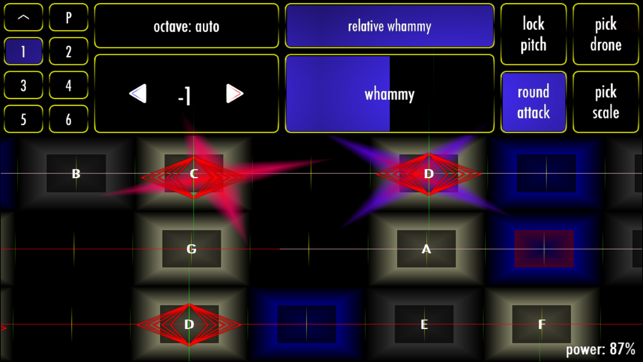
So I checked out the current hardware offer of iPads and that didn’t look bad, everything was relatively high priced, as usual from Apple, but a fast Windows tablet was also within this price range. I had noticed before that the new iPads Pro with the Apple pen on channels dealing with painting and drawing apps were highly praised. Better than Wacom display drawing tablets, supposedly, which already means something. And after I had to go through a comic production two years ago with an ordinary Wacom graphics tablet without a display and went almost crazy, that alone was a strong argument.
In the end I decided for an 11 inch iPad Pro with sufficient 256 GB memory. I had no idea about the operating system, but iOS should be intuitive and easy to use.
The display of the iPad Pro is actually a dream with the calibrated adjustment of the colors to the ambient light and very pleasant to look at and very sharp. The performance at least comes close to that of a mid-fast notebook, but with audio applications it’s rather a mixed picture, as it turned out later.
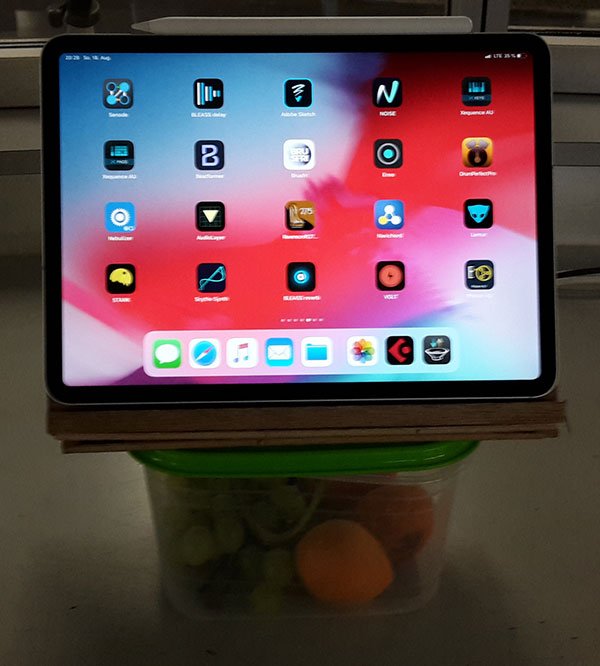
I started a large-scale search for music production apps to orient myself. The Appstore is not very helpful, there are recommendations for similar or less similar apps, but there is no category for music production and under music you can find pretty much everything that can play a sound.
Further on there are websites specialized on iOS music production and especially YouTube channels, there are a handful of people who in extreme cases present an app every day in detail (The Sound Test Room) and illuminate with different approaches, sometimes quite entertaining mobile music production from different perspectives. Below I add a list with info pages and channels about iOS music production.

Also helpful were and are Facebook groups on the subject, as a newcomer you always have a number of stupid questions… I did not find a German Facebook group, which I still find amazing.
There are a lot of apps for iOS, very roughly over 500. But you have to look very closely, because many are outdated and don’t run properly under the current OS 12 anymore, because they are not maintained anymore for a long time. The history of iOS is now already 12 years old and there were apps for music production from the beginning and there were times when many programs were released and then soon abandoned, because as a developer with apps you certainly do not get rich because of the low prices. Even though apps range between 3 and 30, in exceptional cases up to 60 €, it can add up from the consumer’s point of view…
Many apps are also very simply knitted or designed for consumers who just want to play around but don’t seriously want to produce music. Many things look great at first, but are so limited and not thought through to the end that they’re finally pretty useless.
But there are also really great and extraordinary apps and with a few exceptions they are more or less well adapted to the relatively small tablet displays. In contrast to Windows plugins. There I found programs that don’t exist for Windows and that implement original ideas and in the sum make an iPad for music production very useful. Here are some really creative and competent developers and a few companies that have ported their plugins for Windows/Mac to the iOS platform. Only from the side of the operating system itself it could work much better.
Of course, it’s basically the same as on the PC side, that there are countless programs that break down the standard classics of analog synths and bread and butter effects more or less well, but there are also some that do that very well and with a creative or useful twist. And then there are the really exotic dudes that are nowhere else.
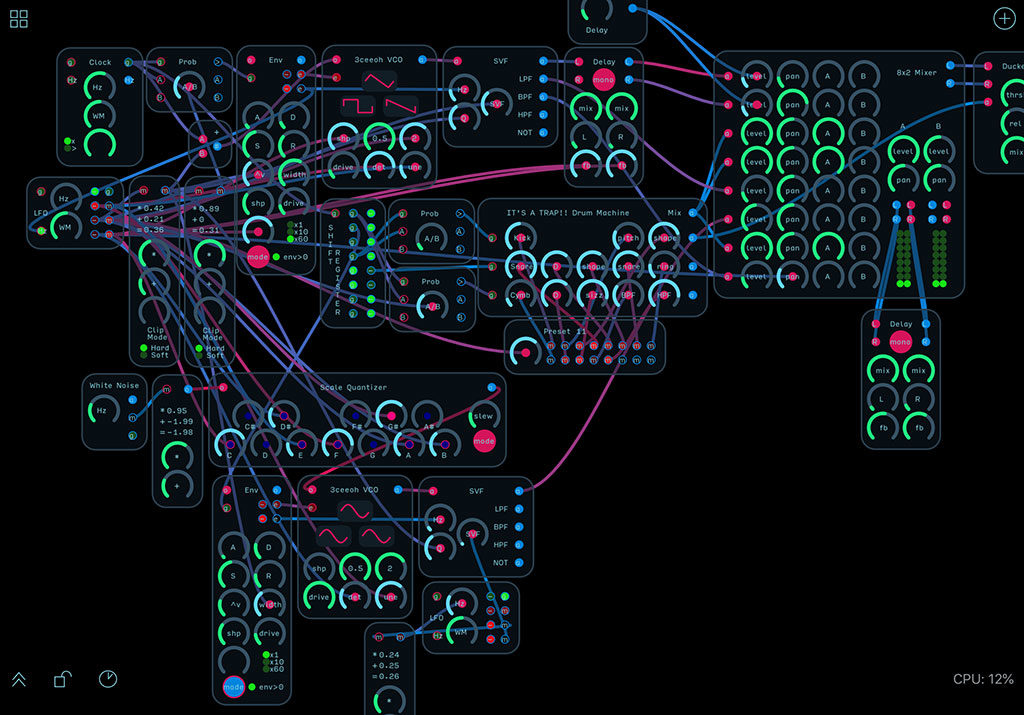
Confusing for me as a beginner were the different standards for audio applications and how they can communicate with each other or not. Originally, there were only standalone apps, with which the Mr or Mrs mobile musician could mess around for their enjoyment and possibly record the session via the audio output of the iPad/iPhone on the PC. It was not even possible to provide a synth or a sample instrument only with an effect that was not built in. For professional musicians in the long run this was a bit unsatisfactory despite all the enthusiasm.
A revolutionary solution brought Audiobus, a program that was able to connect apps to each other for the first time when the Audiobus standard was implemented. Because of the platform’s resounding success, quite a few developers did, but not all. Apple then followed suit with its own protocol that allows apps to communicate with each other and forward audio and MIDI streams. But InterApp Audio was buggy right from the start and still doesn’t run stable in many cases, according to developers its implementation is a nightmare, which is why not all apps support InterApp Audio. Apple recently announced with the announcement of iOS 13 and iPadOS that they will no longer support InterApp Audio in the future, but that AUv3 is the new standard. There was a lot of excitement in the developer community. AUv3 is based on the AU standard for Mac OS, but the apps are not interchangeable, an AUv3 app only runs under iOS and vice versa. Now AUv3 is actually a much better standard for apps and plugins than InterApp Audio, offers more possibilities and multiple instances of a plugin and runs stable if it is implemented properly.
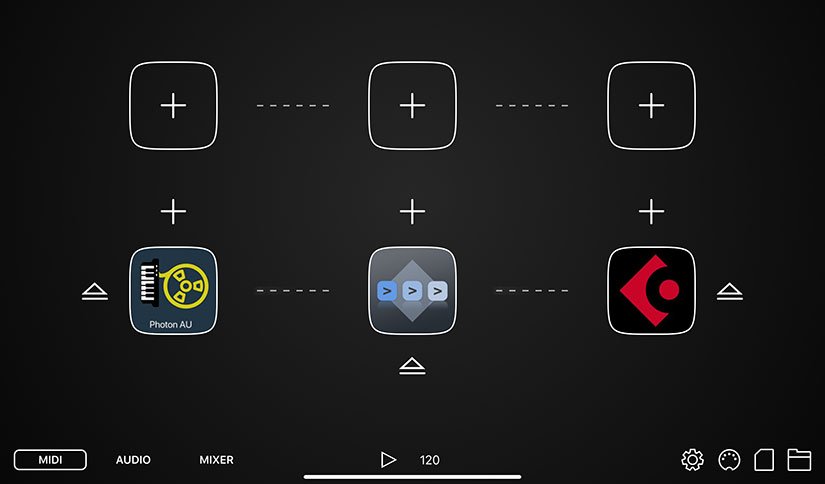
But again, the implementation is very demanding. The open source project Synth One by AudioKit is a good example. For over half a year the development team has been tampering with an AUv3 version and there are still only unstable betas. That’s why you can forget about AUv3 versions of many older apps, the effort isn’t worth it and they won’t run in Audiobus because the developer is forced to switch from InterApp Audio to AUv3. Apple’s ruthless policy towards developers once again shatters a whole biotope of programs that are still unique and useful. And not everyone can keep an old iPad with an old operating system version for this purpose.
Today there are three connection and mixer programs that can connect apps to each other, Audiobus, ApeMatrix and AUM. But you’ll see AUM much more often in videos because it’s more focused on live performance and offers some features that Audiobus doesn’t support, like multiple effects in a stream and an integrated mixer view that allows you to work efficiently during a video presentation. ApeMatrix is an exotic that offers pretty wacky routings between apps that are modulable.

Then beyond these connection apps there are full-grown classic DAWs with tracks. The big four are Cubasis, Auria Pro, Beatmaker and Nanostudio. I ended up with Cubasis. I bought Auria Pro at a sale, but it was too fiddly with its many small buttons. Furthermore, this program, although on paper it is the most extensive and most likely comes close to a desktop DAW, is hardly maintained any more and is probably full of bugs by now. But that’s just hearsay, because I don’t have much experience with it yet. Beatmaker 3 has the same structure as an MPC, is pad-oriented, but also has tracks and many swear by it, especially from the hip hop area, but some no longer because too many bugs have not been fixed. After many years, Nanostudio recently released a new version, which has been largely revised. There are hardcore fans who are not bothered by the fact that there are still no audio tracks, sample-based audio only runs via the internal sampler. But it’s probably quite efficient working with MIDI and the internal synths and effects are very good. Audio tracks are promised by the developer, but still last.
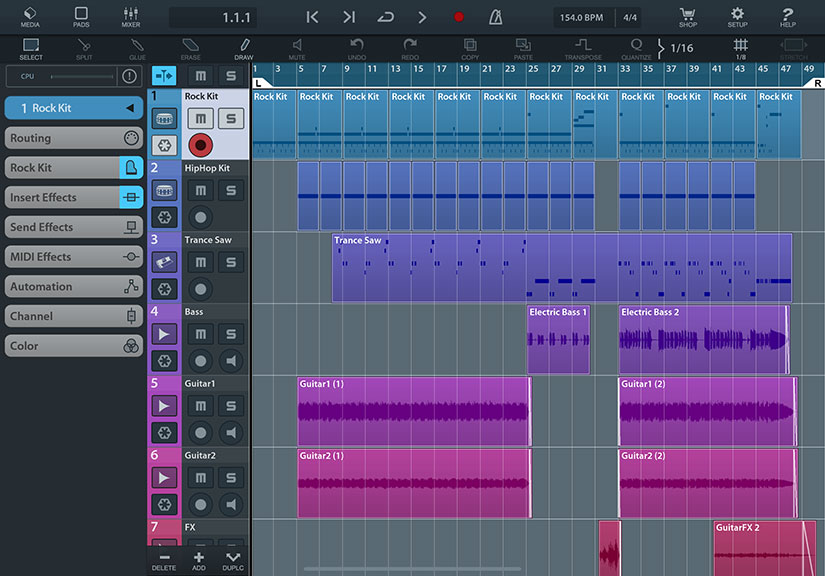
Cubasis is easy to use and relatively clear and concise after a period of getting used to it, during which you’ll be amazed coming from your desktop what you can’t do and why it has to be so awkward now… If you have to edit MIDI, it’s more of a nightmare if you’re used to the piano roll of FL Studio.
What Auria Pro has in front is that there is a routing of audio busses among each other, but not in Cubasis. No groups, no progressive organization possibilities. The Mediabay is primitive and you end up with endless project lists once you’ve worked with it for a while.
Since for me the music production on the iPad is basically a sketching instrument for the production on the PC and I don’t plan to do whole productions, it doesn’t matter to me. But even on the fastest device of today, you soon reach the limits of performance in audio productions. But that depends very much on which apps you combine, more than one instance of Klevgrand’s Stark doesn’t work with another computationally intensive synth, for example. But you can use many of the Cubasis-internal instruments at the same time, but these aren’t so decent, except for the drum machines. But in the forums you’ll come across a lot of people who produce very demanding tracks exclusively on the iPad. So it’s possible when you’re trained.
And if you have found ways to avoid the numerous stones that the operating system itself puts in your way. Well, if you only work „in the box“ and don’t need an exchange with a PC, that probably doesn’t matter. But if you depend on this exchange then it gets very annoying. In the end it affects everything, at all corners and ends one is confronted with this „obstruction“ system with the fact that a professional work with it is simply not intended and also intentionally prevented. The great simplification and „we’ll take care of it for you“ is pushed far too far and ignored here, that by far not everyone just wants only to surf and watch videos with such a device.
Normal things like copying pictures from a website or directly downloading the attachment of an e-mail do not work, converting and downloading videos does not work. Connecting normal headphones and recording over a microphone at the same time doesn’t work, changing the project sample rate of your DAW doesn’t work because the operating system prevents it… Recording screen recordings with audio and at the same time in better quality with a recorder doesn’t work. Renaming videos in the stupidly restricted photo app is not possible (!). The file system itself is completely confusing, you can’t get to many files at all because they are untraceable. So I asked myself again and again, what a malicious brain disease you have to suffer, to be able to program such a shitty file system? That’s intention, you can’t fail so basically. To connect your Bluetooth box via Bluetooth without latency doesn’t work, my ancient Android tablet can… Connecting a USB stick doesn’t work, at least not with an iPad Pro. iTunes as a program, the only one that officially allows the file exchange with the PC is a broken-programmed imposition that only wants one thing and that very penetrating: to sell you music or a subscription from the iTunes Store. Without a cable no connection is possible. WLAN is theoretically possible, but only if you have previously connected a cable (!) for which you need an expensive adapter again… And then only music, photos and videos are allowed, no graphics files… and so on and so forth… There are commercial alternatives to iTunes, but they are quite expensive. Programs like AudioShare or Readdle Documents help to contain the chaos, but are basically workarounds for functions that the operating system should offer.
File sharing is only possible directly via the cloud, where iCloud was immediately full, because apps upload all kinds of shit first, if you don’t explicitly prevent them from doing so. DropBox is built into many apps as an option, with Google Drive it’s more cumbersome. But if you have really big files it will be very tedious, I often don’t have the time to spend on uploading and downloading. Connecting a USB stick, transferring all the files you need quickly and driving to the studio would be what I need. But this is deliberately and ultimately only prevented because of Apple’s commercial self-interest. In view of these manifold adversities and incomprehensible no-go’s, I have never in my life cursed people I don’t know so much. What kind of arrogant, customer-hostile assholes are sitting there at Apple?
Shouldn’t one support… but there are currently no alternatives in this area.
But many developers of the applications are real heroes of everyday life, as this interesting interview with the very likeable programmer of Audiobus proves.
https://audiokitpro.com/michael-tyson-audiobus/
There are really cool audio apps, which can be a creative enrichment of the studio setup and I want to discuss them bit by bit, because there is really a lot to discover.
iOS Musicproduction on YouTube
THESOUNDTESTROOM https://www.youtube.com/channel/UCDU1ULcAb0OMgv0Xi0CbYYw
Jakob Haq https://www.youtube.com/channel/UCZFPiLpzd4cKOsBS9CIu3xg
Apps4idevices rebirth https://www.youtube.com/channel/UCCuPt_shHX0znGwciBHaPOA
Henny Tha Bizness https://www.youtube.com/channel/UCjOdcJbnQcVjH_o4j2AbLog
THEAUDIODABBLER https://www.youtube.com/channel/UCheVaZEAFk8v5rlt6JZMpxw
DAVEYPOO https://www.youtube.com/channel/UCVxKApEDhzyObG0JXqVdvCQ
REDSKYLULLABY https://www.youtube.com/channel/UCKzwmOz4eDwMmSLW4EWsXKA
ELECTRONISOUNDS https://www.youtube.com/channel/UCX1L0U_AaeJrmRVr8JhCq0g/videos
NU-TRIX THE SYNTH GUY https://www.youtube.com/channel/UCgHC3J__UPXEcJOqC089Nnw
BRANDONRICO SIMPSON https://www.youtube.com/user/BrandonRico1
THEGARAGEBANDGUIDE https://www.youtube.com/user/TheGaragebandGuide
PETE JOHNS https://www.youtube.com/channel/UC6BWO4JfxBFSSf41dtF8hqg
DJ PUZZLE IPADLOOPS https://www.youtube.com/user/ipadloops
IOS musicproduction websites:
http://discchord.com
http://apps4idevices.com
http://apptronica.us
http://iosmusicandyou.com/
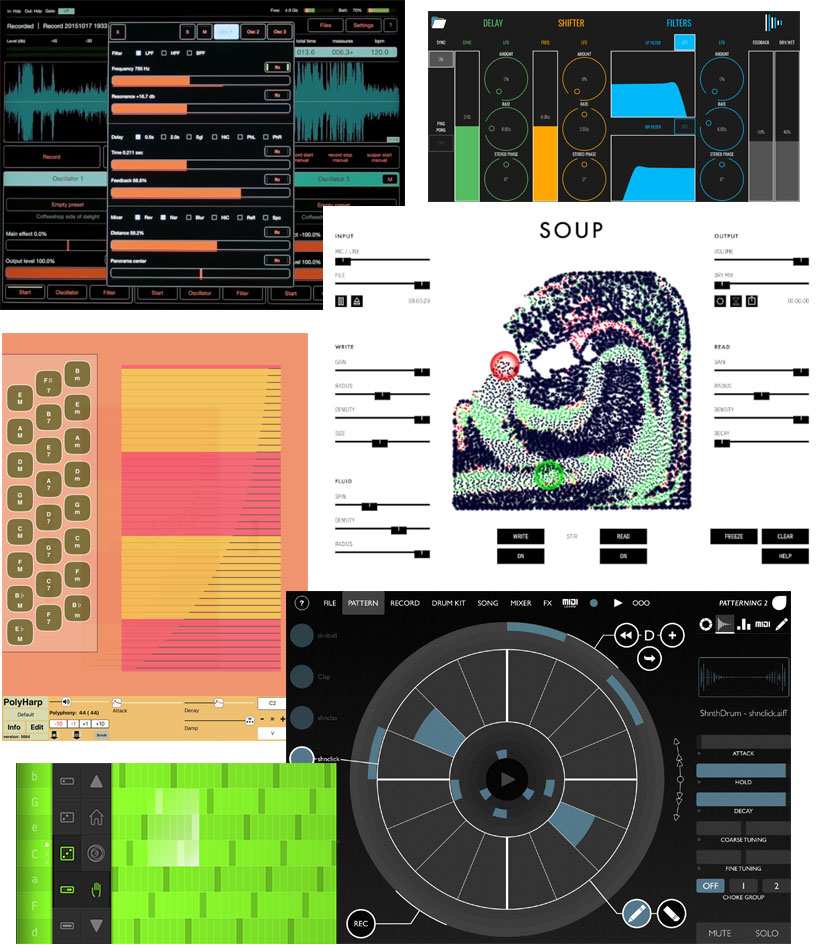
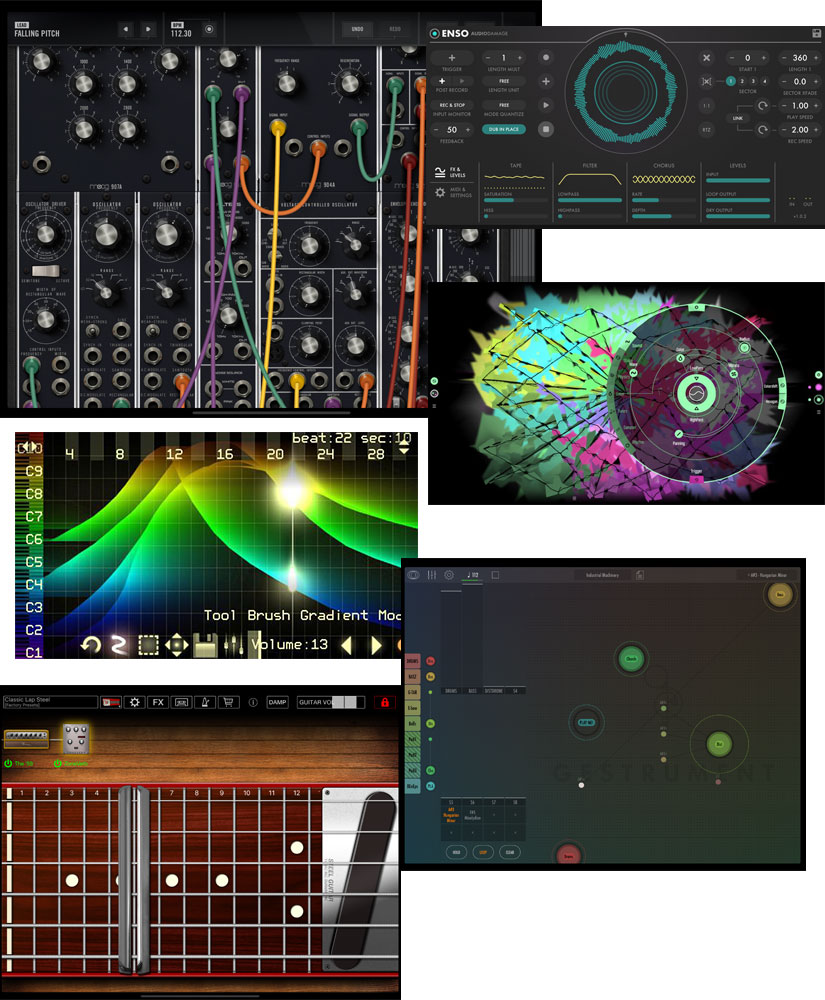

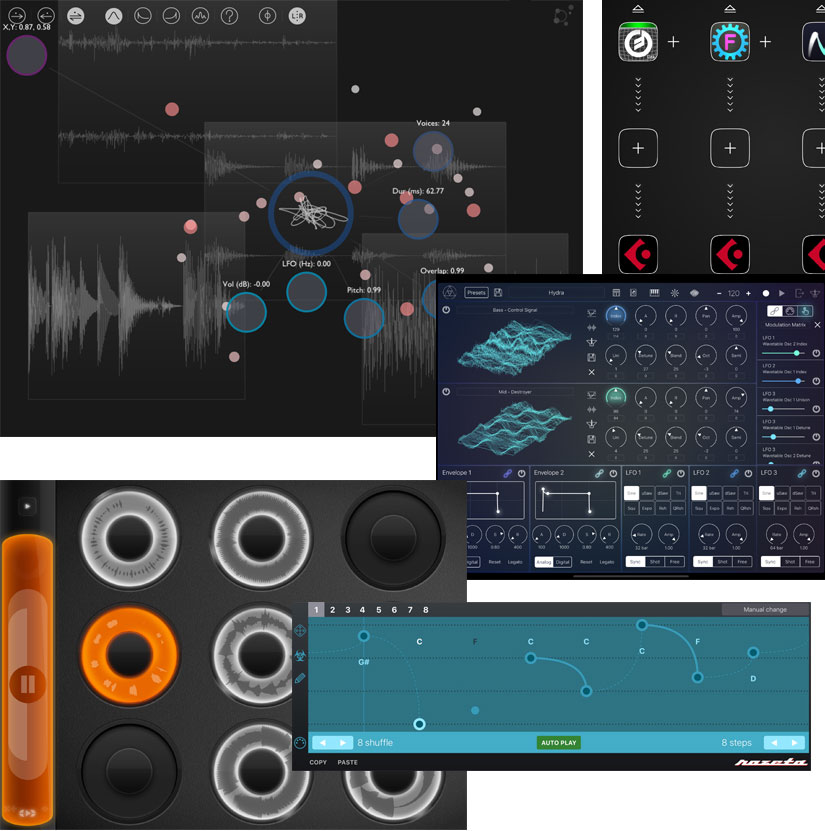
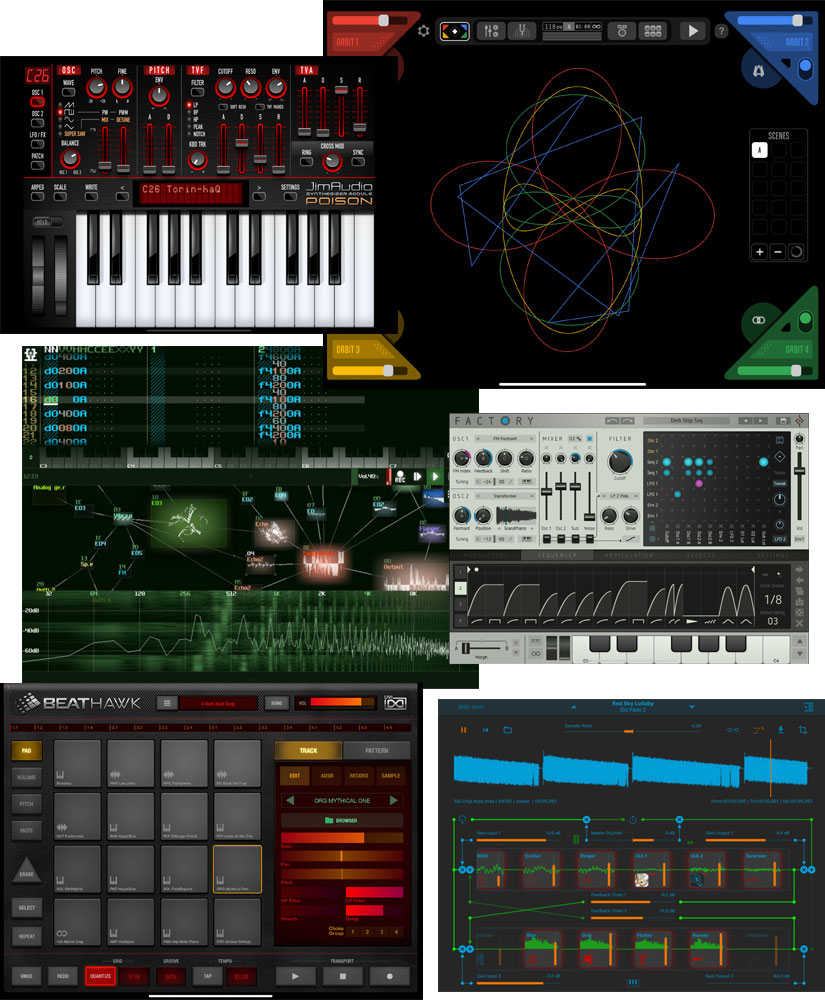

A review / test by Stefan Federspiel

